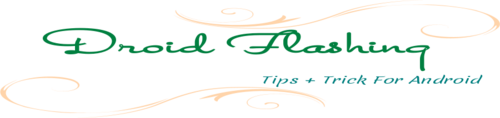FLASH TOOL MTK VERSION
Halaman ini dibuat khusus untuk memuat link SP Flashtool berbagai versi sesuai dengan support handheld yang hendak anda flash dengan menggunakan file scatter yang terdapat dalam file stock rom yang harus anda download terlebih dahulu
Pengertian :
- Smart Phone Flash Tool adalah software yang dibuat oleh Mediatec.Inc yang berfungsi untuk flash stockrom, format smartphone, flash recovery, dll.
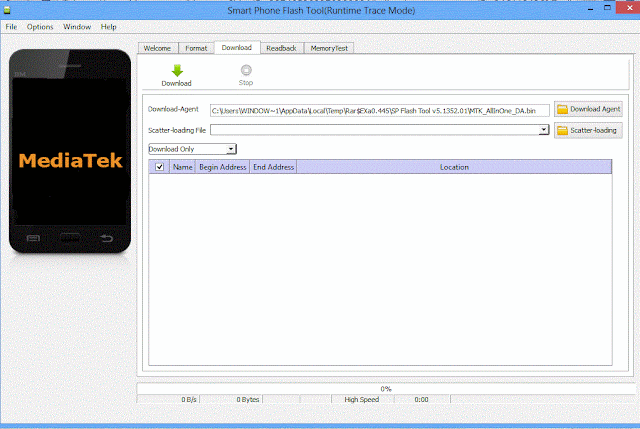 |
SP Flash Tool For MTK
|
Fungsi:
- Flash stock rom, apabila android anda mengalami bootloop, terkunci, lupa pola, terkunci gmail, atau hank dan berbagai kerusakan software lainnya dapat melakukan flashing ulang stock rom-nya menggunakan software ini.
- Format smartphone, anda dapat melakukan format pada smartphone anda dengan kerusakan ringan.
- Flash recovery, melakukan recovery pada handheld anda.
Perlu diperhatikan:
- Selalu back up data anda sebelum melakukan flash.
- Melakukan flash dapat menghilangkan garansi anda.
Download SP Flashtool melalui link di bawah ini:
Contoh penggunaan SP Flashtool pada artikel Flash Lenovo a2010